Setting Companion Product Preferences
This topic is intended for Independent pharmacies only and is not applicable to Rexall pharmacies.
The Companion Product preference can be set in Pharmacy Preferences or the Drug Folder. Settings at the drug level override pharmacy level settings.
Setting Pharmacy Companion Product Preferences
To set Companion Product preferences from PharmacyPreferences:
-
Select
 > Pharmacy.
> Pharmacy. -
Select the Rx Detail tab.
-
In the Companion Product section, make a selection for each of the following:
-
Recommend Companion Products - determines if the Companion Product information appears in the Interaction Detail window and Rx Detail Alerts.
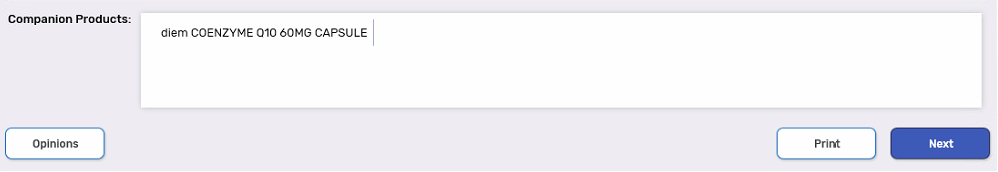
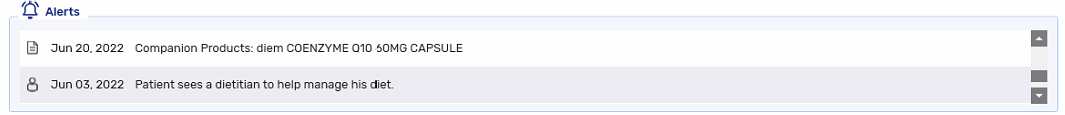
-
Print on Label - determines if the Companion Product information prints on the half label or daily laser label.
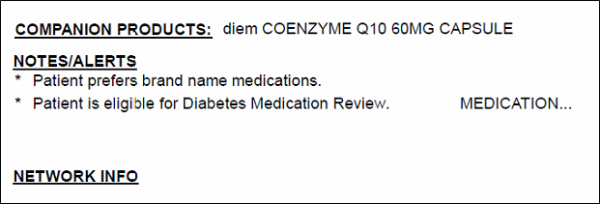
-
Print on Fill - determines if the Companion Product leaflets print when the prescription is filled. Companion Product leaflets do not print for mixture prescriptions.
Reauthorized prescriptions are considered Refills for the purposes of this setting.
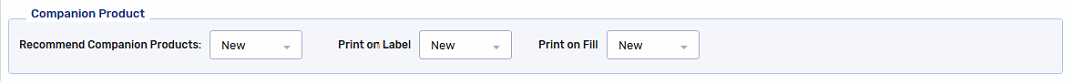
-
-
Select Save.
-
Log out of Propel Rx and back in to apply the settings.
Setting Drug Companion Product Preferences
To set the Companion Product preference from the Drug Folder:
-
In the Drug Folder Companion tab, dropdown the Recommend Companion Products field.
-
Select whether the Companion Product should appear for new, refill, all, or no prescriptions. The Default option follows the setting in the Pharmacy Preferences.
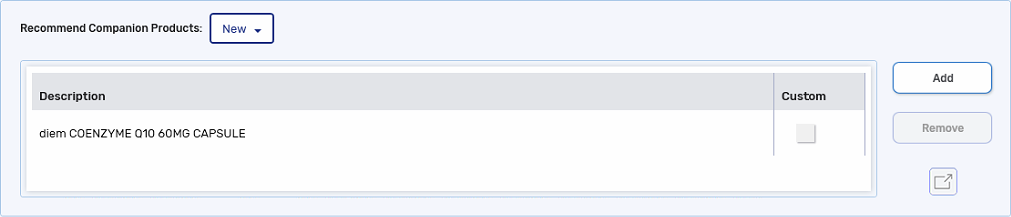
-
Select Save.